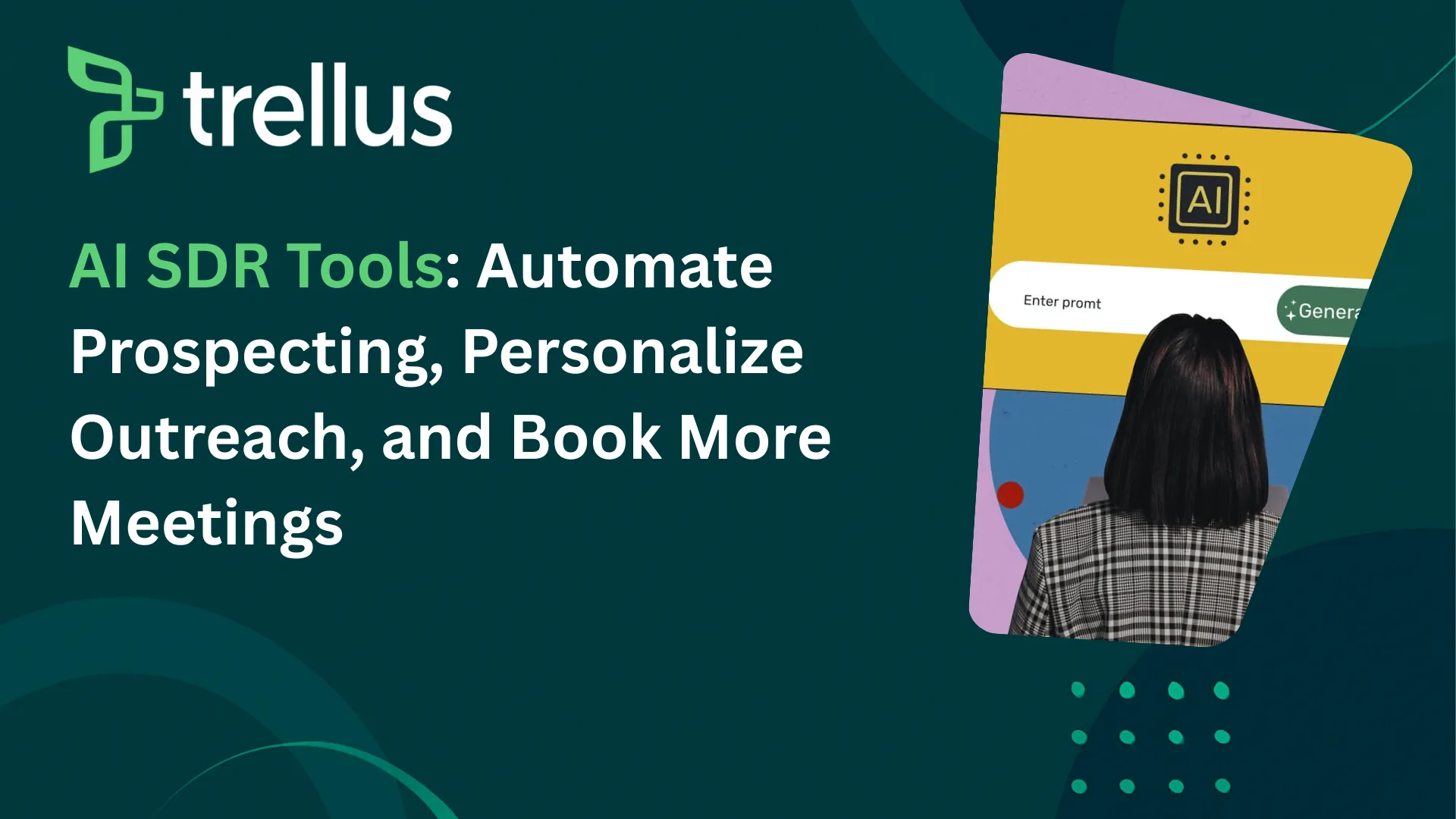Our Top Picks


Sales teams looking to maximize outbound calling efficiency often rely on dialing software to streamline the process.
Two of the most common systems used are parallel dialing and power dialing. While both help sales reps make more calls in less time, they operate differently and suit distinct sales strategies.
Understanding the differences between parallel dialers and power dialers is essential for selecting the right system for your business. In this guide, we’ll break down how each works, their advantages, and limitations, and when to use one over the other.
What is Power Dialing?

Power dialing is an automated dialing method that calls one number at a time from a list of prospects.
It automatically dials the next contact once a previous call is completed or skipped. Unlike manual dialing, power dialers remove the time wasted on looking up numbers, dialing them, and waiting for someone to pick them up.
How Power Dialing Works
- The sales rep starts a calling session.
- The system dials the first number.
- If the call is unanswered, goes to voicemail, or is completed, the system automatically dials the next number.
- Reps can leave pre-recorded voicemails or move to the next call instantly.
Advantages of Power Dialing & Power Dialer Process
- Increases call volume: Automates dialing to reduce downtime between calls.
- Improves efficiency: Eliminates manual dialing, saving time.
- Allows personalized interactions: Since only one call is made at a time, reps can focus on live conversations.
- Integrates with CRMs: Syncs call data with CRM systems for tracking and analytics.
Limitations of Power Dialing
- Slower than parallel dialing: Calls are made sequentially, limiting total dials per hour.
- Cannot filter out voicemails or busy signals: If a call is unanswered, reps must still wait before moving to the next call.
What is Parallel Dialing?

Moving on with the concept of parallel dialer vs power dialer, it's time to look at Parallel dialing.
This is a more advanced method that calls multiple numbers at the same time.
However, the actual dialing process depends on the software. Only parallel dialing tools can help you to place simultaneous calls since they are built that way.
These dialers automatically connect the first answered call to a sales rep and drops the rest. This dramatically increases the number of calls made per hour and reduces idle time.
How Parallel Dialing Works
- The sales rep or system initiates multiple calls at once (usually 2-4 lines per rep).
- As soon as a call is answered, the system connects the sales rep to the live conversation.
- Any unanswered calls or calls reaching voicemail are automatically dropped.
- After the call ends, the system starts the next batch of calls.
Advantages of Parallel Dialing
- Maximizes call volume: Dials multiple numbers simultaneously, increasing connection rates.
- Reduces idle time: Eliminates waiting periods between calls.
- Improves productivity: Reps spend more time in conversations and less time dialing or waiting.
- Filters out unanswered calls: Only answered calls connect, reducing wasted time on voicemails or busy signals.
Limitations of Parallel Dialing
- Risk of abandoned calls: If multiple calls connect at the same time, some may go unanswered due to a lack of available reps.
- Requires compliance management: Certain regulations (like TCPA in the U.S.) limit excessive abandoned calls.
- Less personalized approach: Reps may feel rushed due to continuous call flow.
When to Use Power Dialing vs. Parallel Dialing
When Power Dialing is the Best Choice:
- When personalized interactions are essential (e.g., high-value B2B sales).
- If your target market consists of warm leads or existing customers.
- When sales reps need to take notes and update CRMs after each call.
- To stay compliant with strict outbound call regulations.
When Parallel Dialing is the Best Choice:
- When making high-volume cold calls to unfiltered leads.
- If your goal is to increase connection rates and reduce downtime.
- When running call center campaigns that need mass outreach.
- For sales teams using AI-assisted dialing tools to optimize outreach efforts.
What If Two Calls Are Connected At The Same Time?
This is an important angle that is often overlooked in case of parallel dialers.
Since these tools allow agents to call multiple prospects at once, there’s a possibility that two or three people could be receiving the call, and then connect with your live agent on the other side.
So, what happens next?
Depending on the parallel dialing software feature, the other call, or calls, can be put on hold. This is important in case you only have a handful of sales reps and they can’t connect with different prospects at the drop of a hat.
Other than that, the parallel dialer software can re-route the call to another sales rep who’s available at that point in time.
Another option is that extra calls can be disconnected automatically, but that’s not viable since you’d want maximum connectivity to improve your conversion chances in the long run.
Trellus - Best Parallel Dialing Software With A.I. Live Coaching

Trellus initially took off as a robust auto dialer, alongside a unique a.i. powered live coaching system.
On top of that, the platform's integrations with Apollo, SalesLoft, Hubspot and many other popular CRMs make it a go-to solution for multi-sized sales oriented businesses.
We recently introduced parallel dialing as part of popular ongoing demand to help medium to large sized businesses scale their sales workflow, and many other requirements that aren't easy to fulfill on single line dialing mode.
Apart from that, Trellus is a super-lightweight tool that can be installed as a simple Google Chrome extension, making it a perfect fit for your organization's existing workflow. Managers can access team based analytics and conversational intelligence data any time through a dedicated diagnostic panel.
Everything in Trellus is designed from a ground-up approach to enhance sales teams’ productivity through multiple simultaneous outbound calls, and planety of different features.
Top it all off with highly affordable pricing plans, and you're practically looking at a solution that cuts the competition through features, affordability and future proofing - all in one small package.
Key Features of Trellus Parallel Dialing Software
- Parallel Dialing: Enables users to dial multiple numbers at once, ensuring that sales reps spend more time in conversations and less time waiting.
- CRM Integration: Seamlessly integrates with major CRMs like HubSpot, Saleloft, and HubSpot, syncing call data automatically.
- Voicemail Drop: Allows reps to leave pre-recorded voicemails instantly, saving time and ensuring consistent messaging.
- Call Recording & Analytics: Provides detailed call metrics, including call duration, connection rates, and agent performance.
- AI Powered Live Coaching: Enables sales managers to listen to live calls and provide real-time coaching without the prospect hearing.
- Single Line Auto Dialing: Helps sales teams schedule callbacks and follow-ups within the CRM for better lead management.
Trellus Pricing PlansTrellus offers multiple pricing tiers to accommodate businesses of different sizes. While exact pricing may vary, typical plans include:
- Basic/Free Plan: Suitable for small teams, offering essential features, CRM integration, and everything to get started in no time.
- Power Plan: Starting at $39.99/month and comes with unlimited single line dialing, parallel dialing, VM drops on select platforms & much more.
- Business Plan: Customized for large sales teams. Comes with customizable AI research and real-time coaching, analytics, custom reporting and dedicated customer success manager for your sales team. The plan's pricing details are available on contact.
Try One, Or Try Different Parallel Dialers
Both parallel dialing and power dialing can significantly boost outbound sales efficiency, but choosing the right tool depends on your goals.
If you need a balance between efficiency and personalization, power dialing is a great fit. On the other hand, if maximizing call volume is the priority, parallel dialing will outperform.
Understanding your team’s needs and compliance requirements will help you determine the best approach for your sales strategy. But, when it comes to selecting a parallel dialing software online, feel free to test the waters by signing up for free trial verions of different software.
See which program matches your sales business requirements, and then proceed accordingly to a paid plan.
Frequently Asked Questions – Parallel Dialer Vs Power Dialer
1. Which is better for sales teams, parallel dialing or power dialing?
The best choice depends on your sales strategy. Power dialing is ideal for teams focused on personalized interactions with warm leads or existing customers since it dials one number at a time.
Parallel dialing is better suited for high-volume cold calling, allowing reps to maximize the number of connections per hour by calling multiple numbers at once.
2. Does parallel dialing violate TCPA or other compliance regulations?
Parallel dialing can pose a higher compliance risk because it may result in abandoned calls if multiple people answer simultaneously and there aren't enough reps to take them. Many regulations, such as TCPA (Telephone Consumer Protection Act) in the U.S., require businesses to limit their abandoned call rates. To stay compliant, teams should configure their dialers to ensure that calls are properly connected or dropped without excessive disruption.
3. Can power dialing and parallel dialing be used together?
Yes, some advanced dialers allow sales teams to switch between power dialing and parallel dialing based on their needs. For example, a team might use power dialing for high-value B2B sales where personalization is key and switch to parallel dialing for cold outreach campaigns that require high call volumes.
4. Which dialing method is best for improving conversion rates?
If conversion rates are the primary focus, power dialing is usually the better option. Since reps engage in one conversation at a time, they can build rapport, address concerns, and tailor their pitch without feeling rushed. Parallel dialing is more about efficiency—it increases the number of connections but may not provide the same level of engagement needed for high conversion rates.
5. What’s the difference between a power dialer and an auto dialer?
This is a topic that’s often overlooked, especially by new business owners.
Knowing that both entities are different from one another is important because eventually when you’re held responsible for purchasing an auto dialer, parallel dialer or a power dialer on behalf of a company, the accountability falls on you.
So, a power dialer is a slightly advanced version of an auto dialer. In power dialers’ case, the prospects’ numbers are dialed automatically when they’re placed in a queue.
Whereas, in an auto dialer’s case, the numbers are dialed after a slight delay. Auto dialers are also best for leaving voice notes, or voice mails, in case the prospect doesnt pick up your call, or misses it.
Trellus is not only a parallel dialer, but it’s also an auto dialer, with the ability to drop VMs whenever a call isnt connected.
6. How do I choose between power dialing and parallel dialing for my business?
Consider your lead type, call volume needs, and compliance requirements:
- If you’re calling warm leads or high-value prospects, power dialing ensures a more personalized approach.
- If you need to reach a large number of cold leads quickly, parallel dialing will maximize your call volume.
- If compliance is a concern, power dialing has a lower risk of violating outbound call regulations.