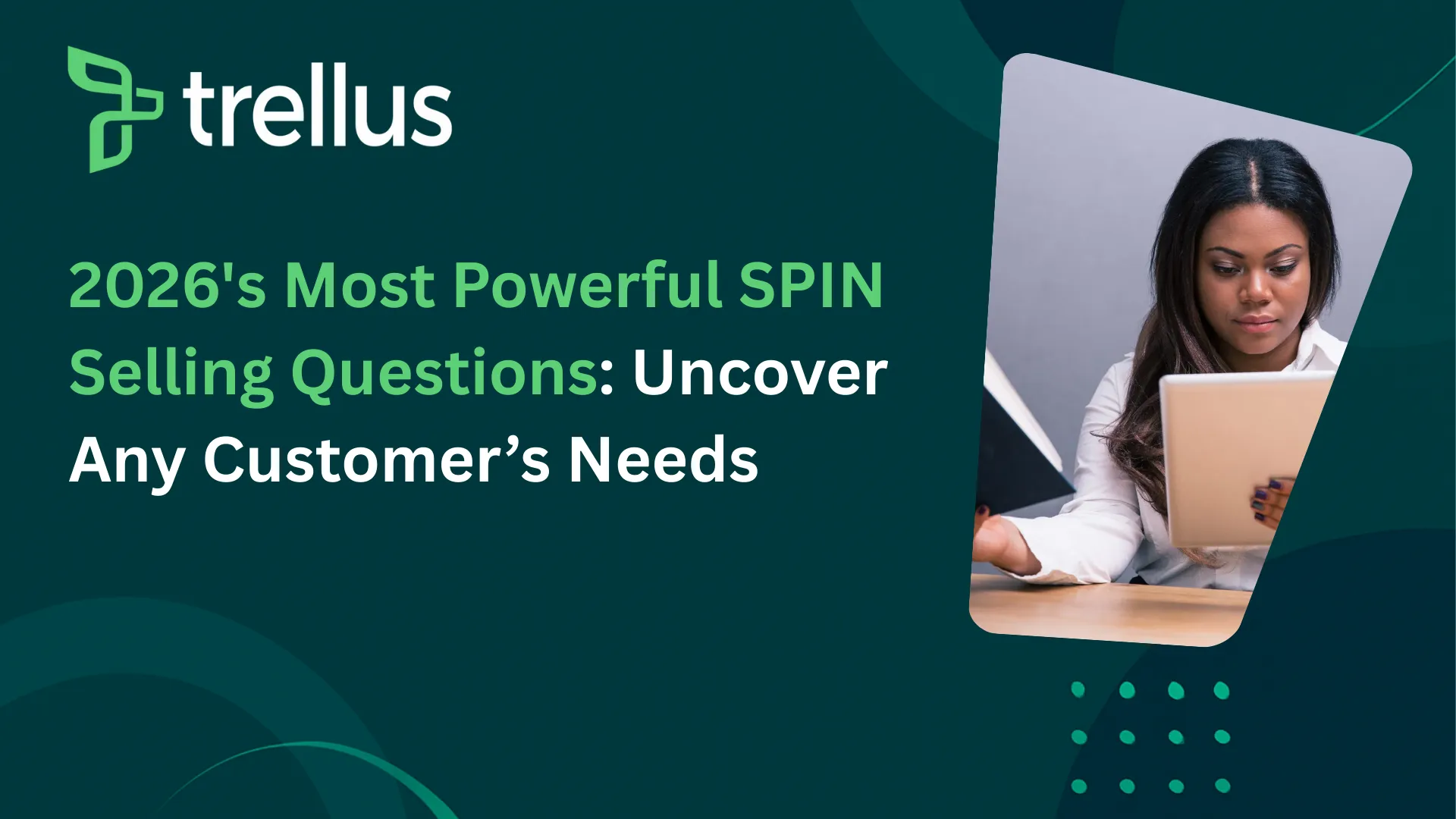Our Top Picks


As a sales professional, you’re no stranger to the repetitive grind of cold and warm calling.
The endless dialing, scribbling notes, and tracking call outcomes can feel like a juggling act—and it’s not always pretty. Fortunately, technology has given us sales dialers, tools designed to cut down on busywork and maximize efficiency.
PhoneBurner is one of the leading tools in the online marketplace, but it’s not perfect for every team. Reviews frequently highlight limitations such as high costs, a lack of predictive dialing, and limited CRM features. If you’re reading this, you’re probably wondering whether there’s a better fit for your needs.
The good news?
There’s no shortage of alternatives.
Having said that, we’ll take a closer look at some of the best PhoneBurner alternatives to help you switch over to a better option from a long-term usability, business scalability, and sales conversion perspective.
Best PhoneBurner Alternatives For Aggressive Sales Businesses
Here’s a quick rundown of the best PhoneBurner alternatives.
Bear in mind that regardless of any software you choose to go for, make sure that it’s advertised features match your business requirements to the dot.
Otherwise, you may end up spending above your allocated budget, or end up with an alternative to PhoneBurner that may not work at full capacity.
1. Trellus – Overall #1 PhoneBurner Alternative

While PhoneBurner is a well-known platform for sales productivity, this all-in-one solution takes things a step further by providing innovative tools, seamless CRM integrations, and intelligent AI-driven functionalities designed to enhance every aspect of the sales process.
One of the key challenges sales teams face with PhoneBurner is the lack of deep AI-driven insights and adaptability.
Sales reps often need a platform that can do more than automate dialing—they need a system that actively supports their conversations and decision-making. Trellus does just that, making it an ideal choice for businesses looking to improve efficiency and conversion rates.
Intelligent CRM Integration Without the Hassle
A common frustration with many dialing platforms, including PhoneBurner, is the need to switch between tabs or dashboards to manage customer data.
As a result, this disrupts workflow and reduces productivity, particularly for sales teams under tight deadlines. Trellus addresses this issue with extensive CRM integration capabilities.
Sales reps can manage all their call-related activities directly from their CRM dashboards, eliminating the need for constant toggling and allowing them to focus entirely on building client relationships.
Revolutionary AI-Powered Call Coaching
While PhoneBurner automates repetitive tasks like dialing and voicemail drops, it doesn’t provide the same level of real-time AI coaching.
This is where Trellus outsmarts the former tool in a much better and robust manner.
The built-in AI leverages advanced machine learning and natural language processing (NLP) to analyze ongoing conversations. It identifies patterns, monitors tone, and assesses customer responses in real-time, offering actionable suggestions to sales reps during the call.
Enhanced Automation for Unmatched Efficiency
PhoneBurner’s automation tools, while effective, lack the versatility offered here.
Many main features like auto-dispositioning, auto-logging, and workflow pause-and-resume functionality ensure that sales teams can handle high call volumes without breaking a sweat. Post-call workflows, such as automatic transcription and summary emails, further streamline the administrative burden on reps.
These capabilities reduce manual tasks to a bare minimum, helping teams stay focused on what truly matters: closing deals.
Real-Time Insights and Analytics
A majority of sales success depends on understanding customer behavior and optimizing strategies accordingly.
This solution takes analytics to the next level with real-time call transcripts and post-call diagnostic data, offering detailed insights into call performance. While the tool provides some level of reporting, it lacks the depth and immediacy of these AI-powered diagnostics.
Managers and team leads can use these insights to identify areas for improvement, track progress, and make data-driven decisions.
One-Dialer Solution With Advanced Functionality
For businesses that rely on a single-line dialer, this software transforms the existing system into an automated powerhouse.
The automated dialing feature is highly customizable, ensuring a tailored experience that aligns perfectly with your sales team’s needs.
While PhoneBurner provides similar functionality, it doesn’t offer the same seamless integration of automation and analytics.
Clear, Transparent Pricing Plans
Pricing often becomes a deciding factor when choosing between platforms. The flexible and affordable pricing plans here cater to businesses of all sizes, offering unmatched value. In contrast, PhoneBurner’s pricing can sometimes feel restrictive, especially for smaller teams or startups.
- Power Plan: Starts at $59.99/month. Perfect for small teams, it includes real-time transcription, basic AI coaching, and unlimited single-line dialing.
- Parallel Plan: Starts at $149.99/month. Ideal for growing teams, it adds unlimited multi-line dialing, AI practice calls, and 8 additional phone numbers.
- Business Plan: Custom pricing for larger enterprises. Contact their sales team for details.
2. AirCall

Best for: Teams requiring a dialer with advanced call routing capabilities.
AirCall is a robust cloud-based phone system tailored to support and sales teams. It’s ideal for organizations that prioritize seamless call routing and analytics.
The platform includes features such as toll-free numbers, call transcription, and a power dialer, ensuring your team’s productivity stays on point.
Key Features:
- Advanced call routing: Routes calls to the right team member based on predefined rules.
- Power dialer: Automatically dials through a call list, reducing downtime between calls.
- Detailed analytics: Offers insights into call volume, duration, and performance metrics.
- CRM integrations: Connects with popular platforms like Salesforce and HubSpot.
Pros:
- Intuitive interface with minimal learning curve.
- Strong analytics tools for performance tracking.
Cons:
- No native CRM; requires external integrations.
- Occasional complaints about call quality.
3. CloudTalk

Best for: International teams needing local numbers in various countries.
CloudTalk shines as a versatile communication tool for businesses operating on a global scale. With access to local phone numbers in over 160 countries, your sales reps can deliver a localized experience, even from halfway around the world.
Key Features:
- International numbers: Create a local presence with numbers from different regions.
- Call recording: Capture conversations for training and quality assurance.
- Power dialer: Streamlines outbound calling processes.
- IVR capabilities: Interactive Voice Response for routing customer calls efficiently.
Pros:
- Excellent for multinational teams.
- Flexible integration options for CRMs like Pipedrive and Zoho.
Cons:
- Limited features for sales-specific activities.
- Requires a separate CRM for full functionality.
4. Kixie

Best for: Teams with an existing CRM looking for advanced sales calling tools.
Kixie focuses on enhancing your sales team's outbound calling capabilities without disrupting your current CRM workflows. With features like AI-powered local area codes, real-time coaching, and SMS automation, Kixie is a powerful addition to any sales stack.
Key Features:
- AI-powered local area codes: Boosts answer rates by using local numbers.
- Power dialer: Automates dialing for up to 10 numbers at a time.
- Live call coaching: Enables managers to monitor and guide reps during calls.
- SMS automation: Sends text messages based on call outcomes.
Pros:
- Wide range of CRM integrations, including Salesforce and HubSpot.
- Rich feature set tailored to high-volume sales teams.
Cons:
- No monthly billing; requires quarterly or annual commitments.
- Lacks a native CRM.
5. Revenue.io

Best for: Teams seeking AI-driven insights and optimization.
Revenue.io (formerly RingDNA) is more than just a dialer; it’s an intelligent sales engagement platform.
With built-in AI capabilities, it analyzes your sales process to identify inefficiencies and recommend actionable improvements.
Key Features:
- AI-powered insights: Provides real-time recommendations to improve call effectiveness.
- Power dialer: Accelerates outbound calling with minimal downtime.
- Comprehensive analytics: Tracks key performance indicators across campaigns.
- Integrated coaching tools: Facilitates ongoing team development.
Pros:
- Advanced AI features that enhance sales strategies.
- Broad suite of tools beyond dialing.
Cons:
- Limited CRM integrations (primarily Salesforce).
- Non-transparent pricing can deter smaller teams.
6. RingCentral

Best for: Larger organizations needing an enterprise-grade solution.
RingCentral’s reputation as a leader in cloud communications makes it a strong contender for enterprise sales teams.
It offers a wide range of tools, including predictive dialing, IVR, and AI-driven sales intelligence, making it a versatile option.
Key Features:
- Predictive dialer: Connects reps only to answered calls, improving efficiency.
- Script builder: Helps sales teams stay on message during calls.
- Real-time analytics: Monitors call performance and team productivity.
- IVR and VoIP capabilities: Supports diverse communication needs.
Pros:
- Trusted platform with a proven track record.
- Scalable features suitable for large teams.
Cons:
- Complex setup for small teams.
- Pricing details require consultation.
7. Ring.io

Best for: Teams seeking simplicity and responsive customer support.
Ring.io stands out for its user-friendly approach, making it an excellent choice for teams that want a straightforward solution with quality customer service.
Its streamlined design allows reps to focus on selling rather than navigating complex interfaces.
Key Features:
- Click-to-call: Simplifies dialing directly from your CRM.
- Power dialer: Enhances efficiency by automating outbound calls.
- Call tagging: Organizes conversations for easy follow-up.
- Real-time call coaching: Improves rep performance through instant feedback.
Pros:
- Quick implementation and minimal training requirements.
- Responsive customer support praised by users.
Cons:
- Limited integrations compared to competitors.
- Pricing skews higher for smaller teams.
8. Close

Best for: Teams seeking an all-in-one CRM and dialer solution.
Close offers a powerful combination of CRM and dialer functionalities, making it a favorite for SMBs that want to keep their sales process streamlined.
With built-in tools like call recording, voicemail drop, and email tracking, Close eliminates the need for multiple platforms.
Key Features:
- Built-in power dialer: Removes the need for third-party integrations.
- Email and SMS tracking: Monitors engagement across multiple channels.
- Pipeline management: Offers visual tools to track deal progress.
- Voicemail drop: Saves time when leaving messages.
Pros:
- All-in-one platform reduces tech stack complexity.
- Affordable pricing compared to separate CRM and dialer tools.
Cons:
- Designed primarily for SMBs; less scalable for larger enterprises.
- Lacks advanced AI-driven features.
General Limitations of PhoneBurner
PhoneBurner is a popular choice for sales teams, offering several features that can streamline calling processes and boost productivity.
However, like any tool, it has certain limitations. The following aspects will highlight those setbacks for you in a better way:
- Pricing
PhoneBurner is priced at a premium compared to other dialer software in the market. While its features justify the cost for some businesses, smaller teams or startups may find the expense difficult to justify, especially when considering alternatives that offer similar functionalities at a lower price point. - No Predictive Dialing
Unlike some competitors, the program lacks a predictive dialing feature. Predictive dialers call multiple numbers simultaneously, ensuring that an agent is connected to a live prospect the moment they answer. - Limited CRM Features
Although the tool offers its own CRM capabilities, these features are relatively basic. For teams seeking robust CRM functionalities, such as advanced reporting, deep analytics, or customizable workflows, PhoneBurner’s built-in CRM may fall short. - Learning Curve
While this platform is generally user-friendly, some teams may experience a learning curve, particularly when integrating it with external CRMs or setting up advanced configurations. - Dependence on Strong Internet Connections
As with most cloud-based dialers, PhoneBurner’s performance heavily relies on a stable and fast internet connection. Poor connectivity can lead to dropped calls, reduced call quality, and disruptions during critical conversations, which can be frustrating for both agents and prospects.
How to Choose the Right PhoneBurner Alternative
When selecting a PhoneBurner alternative, consider the following aspects to save yourself any overhead cost, hassle and many other inconveniences that might disrupt your sales team’s overall performance:
- Team Size and Needs: Are you a small startup or an established enterprise? Your size and goals will influence the features you need.
- CRM Compatibility: If you’re already using a CRM, ensure the alternative integrates seamlessly.
- Budget: Consider both upfront costs and long-term value.
- Key Features: Prioritize features like predictive dialing, call routing, and analytics based on your workflow.
- Scalability: Opt for a solution that can grow with your team.
On a related note, always take advantage of free trials or demos to find the perfect fit for your team’s unique needs.